|
The free version of WordConvs has the conversion function of the full version
but don't allow to change the settings of the converted document.
It allows batch conversions of documents with the internal converters of MsWord as well
to use an external converter program. In this last case can be useful if the conversion
program don't has batch capability or don't allow to scan subdirectories or/and to process
hidden files and folders, as WordConvs has these capabilities. It can be useful also if
there is not an included mechanism to test the completeness of the conversion, as some
converters in case of errors in input file truncate the conversion without any kind of
indication of the fact. In case of processing of a large number of file this can be
dangerous as you believe that the results are good while you can have as result some
truncated document (only partially converted). To test, also if not in a secure way, this
case, a program has been inserted which count the words, lines, and characters of the
input document. As MsWord has internally the possibility to count them in the output
document, it is possible to compare these counters. Naturally the input file counters are
only a row approximation as only managing the formatting of the input document it is
possible to have a good count. The WC.EXE program included in the setup, is a general
program (valid for document written by every word processor) but with a variable level of
accuracy of the result, depending on the format of the document. For this reason the
possibility to set the threshold of percent difference that give rise to a warning
message, has been inserted, as well as the possibility to choose which of the 3 counters
(word, lines, characters) to use (they can be used alone or in whichever mix). If a more
accurate program is available to you, you can use it by setting its filename in the
reserved space on the configuration dialog, as well as the 3 possible strings forming the
input line command together with input and output file names set by WordConvs.
NOTE: When using WordConvs to convert a large number of files take care that the
operation is rather slow. To convert ten thousand files on a Pentium V 2.4 GHz. with 512
MB of memory took about 8 hours. One solution in this case is letting the computer make
the job during the night hours as WordConvs never stops in case of errors, there is no
blocking message and when the job is finished it is possible to control the results on the
3 log files produced: ConvLog.txt, ErrorLog.txt, WarnsLog.txt.
For an application, with further processing you can see http://tankammo.com/article/javaregex.
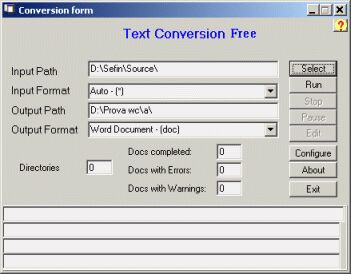
Fig. 1 - WordConvs Main Window
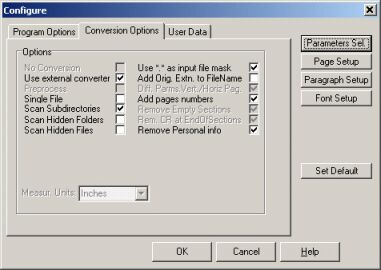
Fig. 2 - Configuration Dialog - Conversion Options
Distribution
The program is distributed in freeware. Telsys doesn't give support for
this version of the program.
Press here to Download it now.
If you have problems with downloading try to download from
alternative
site |